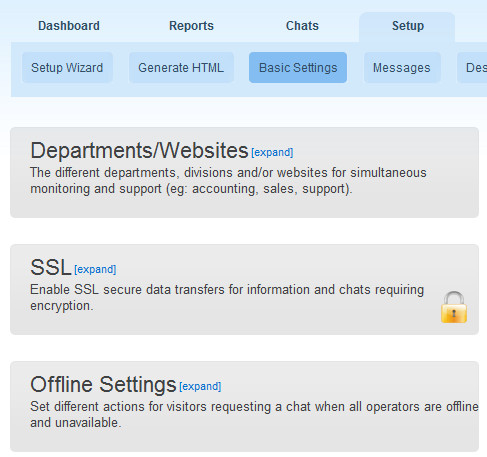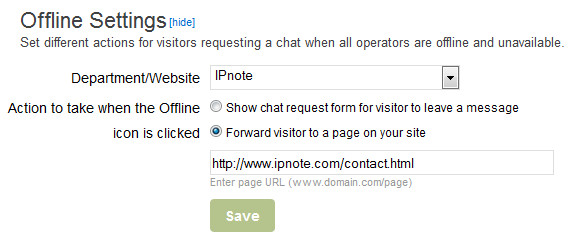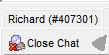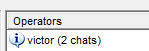Mac users can and should update their OCC Agents to the latest update, version 1.11
This includes updates to operator to operator invites, visitor chat invites and and update to the translation module which is now active!
With this update, we’ll be officially moving the Mac OCC Agent out of “Beta.”
Download the latest Mac update here: OCC Agent for Mac