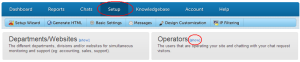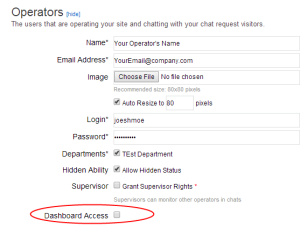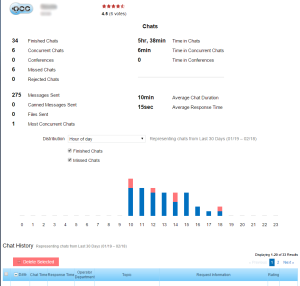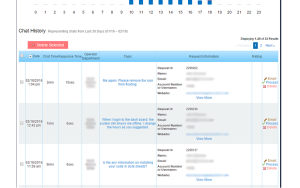Hello OCC members.
Today we are introducing advance operator stats. This new option will show you some nice and clean stats for the operator.
To view the new stats, you will need to have access to the reports tab (Admin Accounts will have this on by default). To check/enable you will go to the Account Dashboard > Setup > Operators and click the edit button to change the operator permissions.
In here you will be able to find some new stats that you were not showed before like how many messages has this operator sent, which time of day are your chats and more.
Once you scroll down, you can see the chat history of the operator.