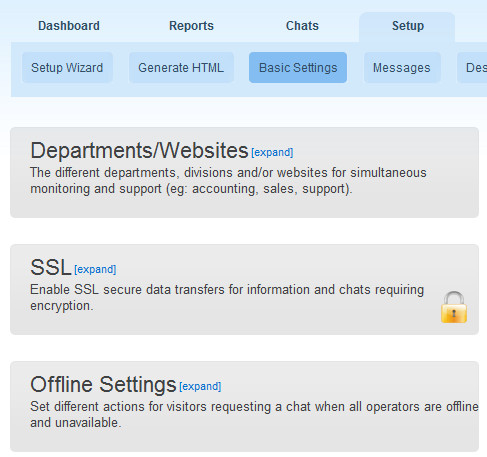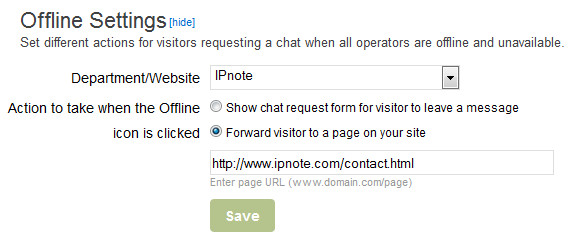In the OCC administration dashboard, you have the ability to define your offline settings for your website or specific departments.
This feature is available only to Premium users of our live chat. Free users will still only be able to use the “leave a message” option for offline support.
While we plan on releasing more options for when your operators are offline or unavailable, we only have the forward to a URL feature currently available. Future offline options will include forward to phone, go hidden or forward to an instant messaging service.
Find the new settings under Setup > Basic Settings > Offline Settings
Select the department / website you want to change the setting for and plug in a URL on your website to forward the visitor to when they click your offline icon.
With this new feature, Premium users can route visitors more effectively on their site such as forwarding requests to the Sales department to a request quote page, Support department to a support login area or help files and leaving General Inquiries to the regular offline leave a message form.
For more feature updates and specials follow us on our new twitter account: @OCC
Tags: offline settings, premium