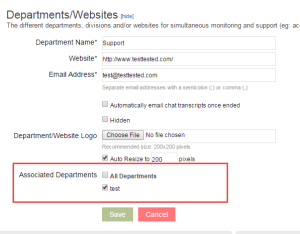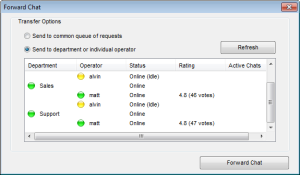Chat Forwarding Revamped
You will now only be able to forward chats to associated departments.
Why are we making this change? We believe that this will help our customers with multiple departments that have no affiliation with each other.
Example if Person A has 3 departments 2 (d1, d2) are for one website and the last one (x3) is for a different website. d1 and d2 would be associated with each other so they can forward chats to each other, but unable to forward to x3.
To associate departments together you go to Account Dashboard > Setup > Departments and click the Edit in the right column.
You now are able to forward chats to entire departments and not just individuals.